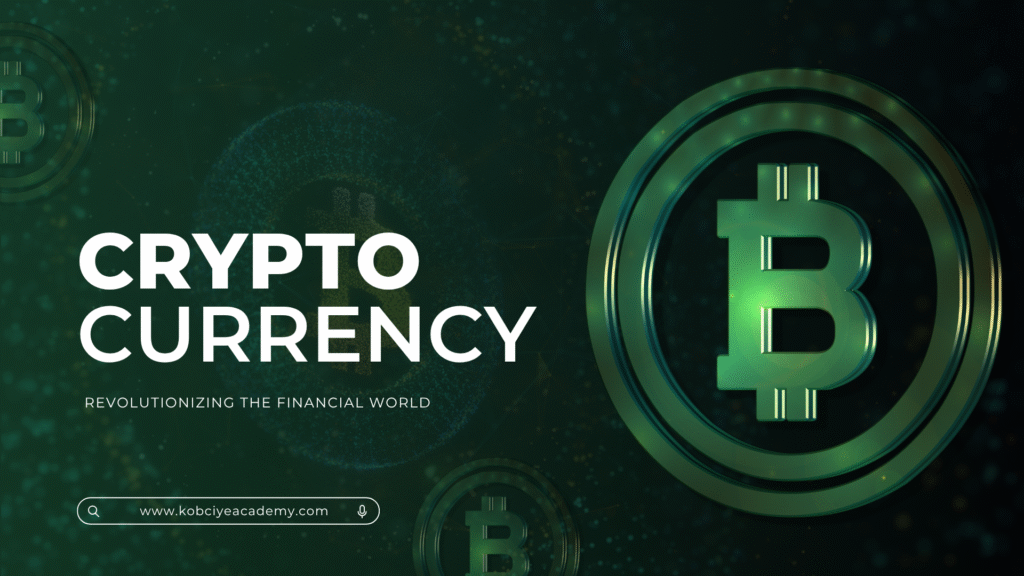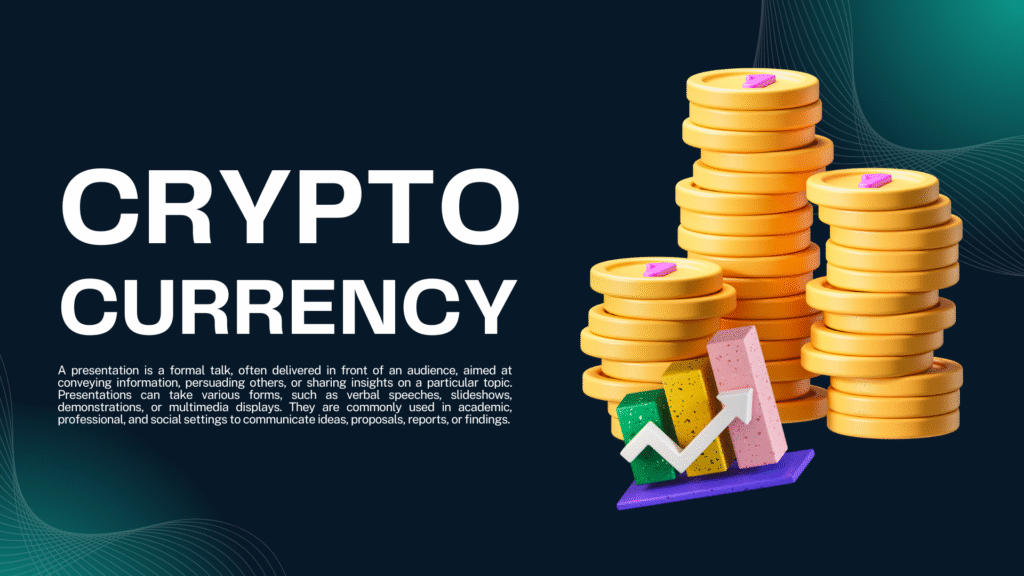Introduction
A business without a website today is like a shop without a signboard. In the digital era, a website is more than an online presence — it’s a 24/7 storefront, a brand ambassador, and often the first point of contact between you and your potential customers.
But creating a website that truly works requires more than just putting text and images online. Web design is the art and science of planning, creating, and maintaining websites that are visually appealing, user-friendly, and aligned with business goals. In this article, we’ll explore what web design entails, its key principles, tools, and strategies to create websites that perform well.
What Is Web Design?
Web design is the process of conceptualizing, planning, and building the layout, structure, and visual style of a website. It involves both creative and technical skills to deliver a site that is functional, visually attractive, and easy to navigate.
It covers:
- Layout: The arrangement of elements like headers, text blocks, images, and buttons.
- Color Scheme: The palette that matches the brand’s identity.
- Typography: The choice and style of fonts for readability.
- Navigation: Menus and links that guide visitors through the site.
- Responsiveness: Making the site work across desktops, tablets, and smartphones.
Why Web Design Matters
- First Impressions
Visitors form an opinion about your site within seconds. A clean, professional design can make them stay; a poor one can drive them away. - User Experience (UX)
A well-designed site makes navigation smooth, loads quickly, and is easy to use. - Brand Identity
The look and feel of your site should reflect your brand’s voice and values. - Conversion Rates
Strategic design elements, like clear calls-to-action (CTAs), can guide users toward taking action — whether that’s making a purchase, signing up, or contacting you.
Core Principles of Web Design
- Simplicity
Avoid clutter. Focus on essential elements that help users accomplish their goals. - Consistency
Maintain the same color scheme, typography, and style across all pages. - Mobile-Friendliness
Over 60% of internet traffic comes from mobile devices — your site must adapt. - Accessibility
Design for everyone, including people with disabilities (e.g., using alt text for images). - Speed Optimization
A delay of even one second can reduce conversions. Optimize images and code to load faster.
Essential Elements of a Modern Website
- Header & Navigation Menu — clear, easy-to-find links to main pages.
- Hero Section — a bold first impression with a headline and call-to-action.
- Content Blocks — structured sections with text and visuals.
- Forms — for capturing leads, sign-ups, or orders.
- Footer — links to contact info, social media, and important pages.
The Difference Between Web Design and Web Development
- Web Design focuses on how a website looks and feels.
- Web Development involves coding the design into a functioning website.
In practice, many designers have basic coding knowledge (HTML, CSS, JavaScript) to bring their designs to life.
Tools and Technologies for Web Design
Design Tools:
- Figma: Collaborative design and prototyping.
- Adobe XD: UI/UX design for web and mobile apps.
- Canva: Quick and easy design for non-technical users.
Development Tools:
- HTML & CSS: The building blocks of the web.
- JavaScript: Adds interactivity.
- WordPress: The most popular content management system (CMS).
- Webflow: Visual design tool with built-in development capabilities.
Best Practices for Effective Web Design
- Use a Grid Layout
Grids create order and guide the user’s eyes naturally. - Optimize for SEO
Structure content for search engines with headings, keywords, and meta tags. - Strong Visual Hierarchy
Make important elements (like CTAs) stand out through size, color, or placement. - Whitespace
Give elements room to breathe to avoid overwhelming the visitor. - Consistent Branding
Use your logo, brand colors, and typography consistently.
Trends in Modern Web Design
- Dark Mode — Reduces eye strain and adds a modern aesthetic.
- Minimalism — Clean layouts with fewer distractions.
- Microinteractions — Small animations that enhance the user experience.
- Video Backgrounds — Engaging visuals for hero sections.
- Neumorphism & Glassmorphism — Trendy visual styles with depth and transparency.
Common Mistakes to Avoid
- Overloading pages with text and images.
- Using too many fonts or colors.
- Slow-loading images or unoptimized code.
- Poor mobile responsiveness.
- Confusing navigation.
The Business Side of Web Design
A well-designed website can:
- Build credibility — showing customers you’re professional.
- Increase leads — through forms and CTAs.
- Support marketing efforts — integrating with SEO, social media, and email campaigns.
Conclusion
Web design is a balance of aesthetics, usability, and strategy. A great website doesn’t just look good — it works hard to convert visitors into customers. Whether you’re designing your first personal site or a complex e-commerce store, understanding the principles and best practices of web design will help you create something impactful.